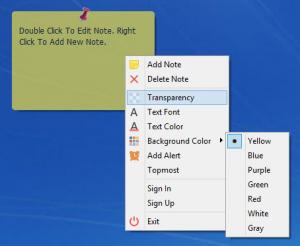Jeoe Note
1.2.9
Size: 17.86 MB
Downloads: 3269
Platform: Windows (All Versions)
Your missus writes down thoughts, ideas, to-dos, and other things of the sort on sticky notes and then she places them all around the house? I don’t do that, and for good reason! Why waste paper when I can create virtual sticky notes? And why place them around the house when I can put them anywhere I want on my desktop? After all, I use my PC every day, so what better place than my desktop?
With Jeoe Note I can do just that: create virtual sticky notes and place them anywhere I want on my desktop. Obviously, I can enter any text I want in these sticky notes and I can customize the way they look: set the transparency level, pick a font for the text, pick a color for the text, change the note’s background color, set it so the note stays always on top.
A nice touch is the fact that you can add alerts to the virtual sticky notes you create. The alert can go off one time, at a fixed time. Or it can go off every hour, every day, every week, or every month. This is quite handy if you don’t want to forget about an important task, meeting, or other thing of the sort.
Jeoe Note is free software. You can use it for as long as you want without having to part with your hard-earned money. What I did notice is that an ad is displayed on the virtual sticky note that shows up on your desktop when you launch Jeoe Note. The ad in question is a link to a website that offers freelancing services. Check out the Quick Look video that accompanies this article to see what I’m going on about.
Get the free Jeoe Note software and use it to create virtual sticky notes. Enter any text you want into these notes, assign an alert if you want to, change the way the notes look.
Pros
You will quickly get Jeoe Note up and running on your PC. You can customize the way the notes look. You can create as many notes as you want and you can place them anywhere you want on your desktop. You can assign alerts to notes. Jeoe Note is free software.
Cons
An ad is displayed on the main Jeoe Note virtual sticky note. Virtual sticky notes are already built into the Windows operating system (Windows 7 and newer). Tip You may also want to check out Jeoe Wallpaper Changer.
Jeoe Note
1.2.9
Download
Jeoe Note Awards

Jeoe Note Editor’s Review Rating
Jeoe Note has been reviewed by George Norman on 19 Jan 2015. Based on the user interface, features and complexity, Findmysoft has rated Jeoe Note 5 out of 5 stars, naming it Essential